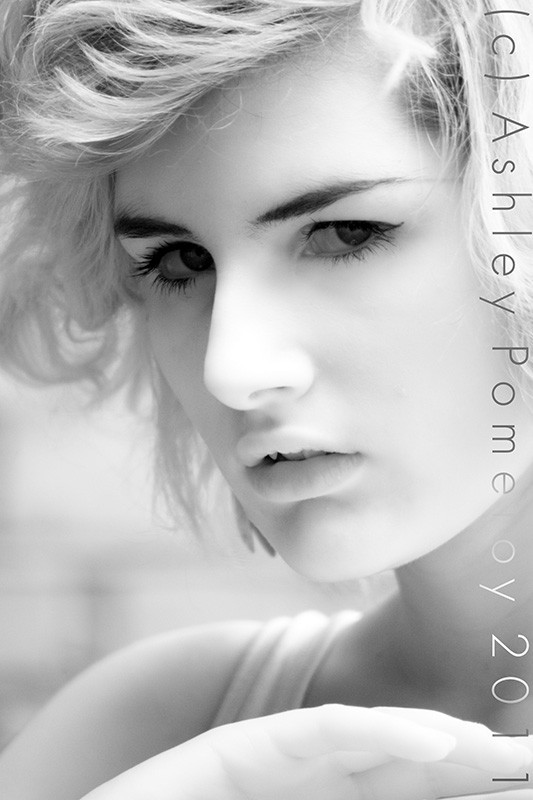 In the last post I talked about the hardware. Now you will see behind the curtain. But first a brief recap.
In the last post I talked about the hardware. Now you will see behind the curtain. But first a brief recap.Colour Theory
Millions of years ago human beings could only see the colour green. This was not a problem, because everything that a human being needed to see - plants, the sea, animals, women - was also green. But there came a race of big cats who were yellow, and thus invisible to human beings. They fed well, until a few men and women evolved to see the colour yellow, at which point the tables were turned.
 Then a race of predators emerged who were pink; distant ancestors of the flamingo. Once again humanity ran in fear, until it evolved to see pink. Those people who could not see pink were eaten by flamingoes or starved for lack of protein; those who could, and who were physically fit and could throw rocks, survived and thrived and lived to spread their seed.
Then a race of predators emerged who were pink; distant ancestors of the flamingo. Once again humanity ran in fear, until it evolved to see pink. Those people who could not see pink were eaten by flamingoes or starved for lack of protein; those who could, and who were physically fit and could throw rocks, survived and thrived and lived to spread their seed. And so eventually the human race evolved to see all the colours that nature could throw at us, and within a few millennia we ruled the earth, and the other creatures fled from us or evolved to become cute so that we would not eat them. I am still trying to factor the zebra and the penguin and the polar bear into my weltanschauung. See, they emerged at the poles, where human beings rarely tread, and so they don't have colours at all; and fish tend to be grey or pale blue, because they never see human beings, they only see nets and the bottoms of ships. NB Zebras obviously must have migrated from the poles.
And so eventually the human race evolved to see all the colours that nature could throw at us, and within a few millennia we ruled the earth, and the other creatures fled from us or evolved to become cute so that we would not eat them. I am still trying to factor the zebra and the penguin and the polar bear into my weltanschauung. See, they emerged at the poles, where human beings rarely tread, and so they don't have colours at all; and fish tend to be grey or pale blue, because they never see human beings, they only see nets and the bottoms of ships. NB Zebras obviously must have migrated from the poles. However, it only seemed that we were masters of this earth. Beyond the visible spectrum there are creatures that can see infrared, and ultraviolet, that are invisible to us. Every so often a person goes missing; most usually foul play, but sometimes they are eaten by invisible monsters that we cannot perceive. Fortunately I have an infrared camera, and here is one of the invisible monsters that we cannot perceive, the aforementioned Ulorin Vex who is also on the internet:
However, it only seemed that we were masters of this earth. Beyond the visible spectrum there are creatures that can see infrared, and ultraviolet, that are invisible to us. Every so often a person goes missing; most usually foul play, but sometimes they are eaten by invisible monsters that we cannot perceive. Fortunately I have an infrared camera, and here is one of the invisible monsters that we cannot perceive, the aforementioned Ulorin Vex who is also on the internet: But Yes
But YesAs I probably said in the first part of this series, oh so many moons ago, photography is a three-stage process. First the idea; then the execution; then Photoshop, except that sometimes there is no idea. Nonetheless the last step is vital and can transform a dull image into something that men and women will pay money to look at and own. Digital infrared photography requires a tonne of post-processing - particularly colour balance and contrast enhancement - and so the man who knows Photoshop best wins. I assume you're shooting raw. Consult the following image, which you can click on to enlarge:
 At the top-left is the original raw file, which looks very dull and red. The presence of an infrared filter will befuddle the camera's white balance sensor, because it's expecting to see visible light; the redness of an infrared filter is beyond its ability to correct, although you can fix this during raw development. You can also speed the process along a bit by using a custom white balance taken from something that radiates a lot of IR, such as foliage.
At the top-left is the original raw file, which looks very dull and red. The presence of an infrared filter will befuddle the camera's white balance sensor, because it's expecting to see visible light; the redness of an infrared filter is beyond its ability to correct, although you can fix this during raw development. You can also speed the process along a bit by using a custom white balance taken from something that radiates a lot of IR, such as foliage.At the top-right is what happens if I apply an automatic white balance filter after developing the image with my chosen raw converter. I'm being purposefully vague here in order to be as platform-independent as possible. In Photoshop you might achieve this by using the image>auto color control, and if you are using The GIMP you might use colors>auto>white balance. The GIMP's raw converter, UFRaw, and Canon's Digital Photo Professional do a good job of picking a suitable white balance automatically, although in practice DPP is generally very limited.
Still, in the bottom-left is what you get if you swap the blue and red channels. This is a popular mod that makes the sky blue again. It involves opening image - adjustments - channel mixer in Photoshop, or colors - components - channel mixer in the GIMP, and doing something like this:
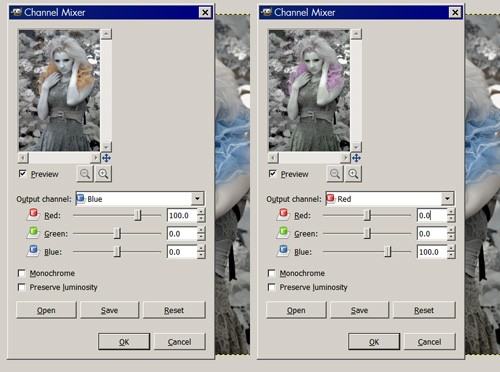 Can you see what I've done? I've made the blue channel red and the red channel blue. There's nothing to stop you from fiddling with the green channel as well, or coming up with your own zany mixer settings. Nothing except for your own innate conservatism and lack of imagination, or perhaps you don't own a computer or a camera.
Can you see what I've done? I've made the blue channel red and the red channel blue. There's nothing to stop you from fiddling with the green channel as well, or coming up with your own zany mixer settings. Nothing except for your own innate conservatism and lack of imagination, or perhaps you don't own a computer or a camera.Finally, in the bottom-right, a black and white version of the image. In the olden days of black and white film the dark sky effect could have been achieved with a deep red filter, but this would have left the foliage looking very grey. In theory you might be able to mock up the infrared effect with a mixture of red filters for the sky and green filters for the grass, but I suspect it would be less trouble to simply use an infrared camera. NB During the processing phase there's nothing to stop you from going completely wiggy with colour saturation, except the bounds of sanity and good taste:
 Here are another couple of examples, the same routine, original in the top-left and processed variations thereafter. Firstly, a human being and artist:
Here are another couple of examples, the same routine, original in the top-left and processed variations thereafter. Firstly, a human being and artist: People do not reflect as much near infrared as plants, although polyester trousers do, as you can see:
People do not reflect as much near infrared as plants, although polyester trousers do, as you can see: At least I assume they are polyester. There is surprisingly little on the internet about the infrared reflectivity of trousers, although there is a little bit; it seems that British Army camouflage uniforms are treated with a special infrared-reflective coating, so that the soldiers blend in with the natural environment. Which makes a certain amount of sense, I suppose. The security guard in the photograph above stands out because he's standing in front of a lagoon and some buildings rather than a tree or a sand dune. But surely the armed forces use thermal imagers, which see beyond near infrared? I have to assume that they know something I don't.
At least I assume they are polyester. There is surprisingly little on the internet about the infrared reflectivity of trousers, although there is a little bit; it seems that British Army camouflage uniforms are treated with a special infrared-reflective coating, so that the soldiers blend in with the natural environment. Which makes a certain amount of sense, I suppose. The security guard in the photograph above stands out because he's standing in front of a lagoon and some buildings rather than a tree or a sand dune. But surely the armed forces use thermal imagers, which see beyond near infrared? I have to assume that they know something I don't. Occasionally people ask me how to tell the difference between licence and license. I say think of James Bond; most of the time he is cold as ice but sometimes he becomes incensed, especially when the chief villain is silent about his mad science instead of ebullient. And that is how you tell the difference between licence and license. In the next post I shall explain the difference between innervate and enervate.
Occasionally people ask me how to tell the difference between licence and license. I say think of James Bond; most of the time he is cold as ice but sometimes he becomes incensed, especially when the chief villain is silent about his mad science instead of ebullient. And that is how you tell the difference between licence and license. In the next post I shall explain the difference between innervate and enervate. Oh, yes, you have to whack the contrast up. Whack it up; whack it up some more. Select part of the image and whack that up too. If you're working in black and white, really whack it up.
Oh, yes, you have to whack the contrast up. Whack it up; whack it up some more. Select part of the image and whack that up too. If you're working in black and white, really whack it up.

