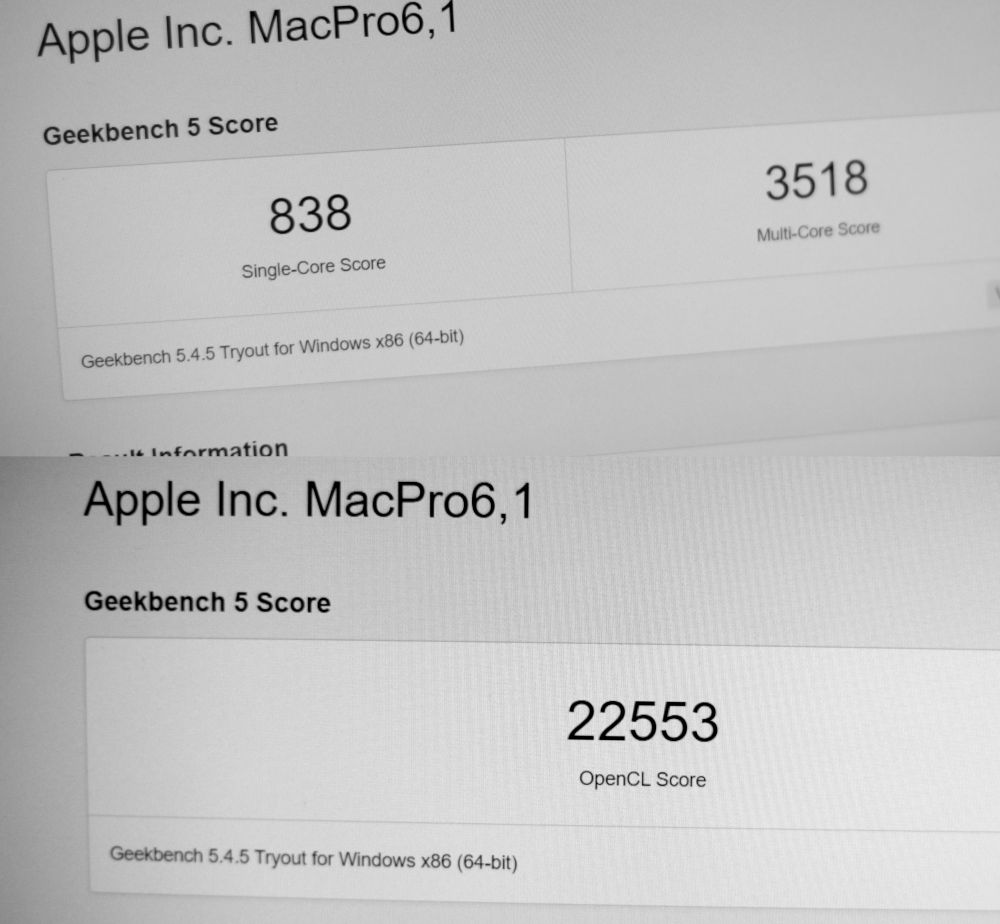But today we aren't going to look at the Cube. No sir. We aren't going to look at the Cube. I fooled you. I fooled you. There will be no
matches for Mikey. Instead we're going to have a look at the
2013 Mac Pro, which was introduced in 2013 and discontinued six years
later. Not a bad run given that it made people so much frumple. It came from
heavy space, but really it was fingers.
The 2013 Pro was controversial. Professional Macintosh users weren't keen on the lack of
internal expandability. PC owners such as myself ignored it, for essentially the same reasons that turned us off the Cube many years ago. As time went on a rash of graphics card
failures and a reputation for unreliability did nothing to improve its image. It depreciated like mad on the used market. Apple didn't release a second generation, so the original line-up of Ivy Bridge Xeons remained on sale unchanged for six years, by which time they were five generations behind the curve.
The dual graphics cards. One of them also houses the computer's SSD, which strikes me as a bad idea.
In the end he 2013 Mac Pro was one of those juicy bubbles that never had a
sequel, like the iMac Pro or the aforementioned G4 Cube. Or
the very last 17" CRT Apple Studio Display.
Do you remember the 17" CRT Apple Studio Display? It was huge,
power-hungry, prone to failure, and it was replaced almost immediately by a
range of LCD monitors. But it lived on in the minds of others because it
looked awesome. It still looks awesome.
There was a time when Apple set the pace, design-wise. The translucent plastic iMac inspired a wave of cheap imitations. In the mid-2000s Apple's clean white aesthetic was used in numerous Hollywood films as a visual shorthand for modern design. The aluminium-bodied MacBooks were copied extensively by other manufacturers, albeit that the copies used cheap silver-painted plastic instead.
I have the impression that Apple wanted the 2013 Mac Pro to be a
modern style icon as well, but it didn't take off in the popular
consciousness. It's cute, but it resembles a rubbish bin, and beyond a couple
of novelty PC cases no-one copied it. There's a fine line between stylish minimalism and "this is just a featureless cylinder".
That's what the 17" Apple Studio Display looked like. On the cover of that book there. I took that photograph
back in 2015
for this post here. Very few technical gadgets make me feel sad. Imagine being a designer or a
musician, at the top of your game, living in London in the late 1990s, with a
Power Mac G4 and a 17" CRT monitor. The world is at peace, war is over, and
the economy is doing great. You have been asked to make up a series of graphic
ideas for Radiohead's new project. You get to meet the band, who hang out in
your studio. They want to package the album in silver foil. What a time to be
alive. You go to parties regularly. You have a sideline as a DJ.
But the work dries up, and a few years later you are reduced to pasting text
over a photograph of Lisa Maffia because no-one buys records any more, and
then you get a job for the local council overseeing housing because Will Young's record company is not
interested in cutting-edge graphic design, and in any case you don't know what
the cutting edge is any more. Perhaps there isn't one. Your 17" Apple Studio
Display is long-gone. It broke, so you put it in a skip. Radiohead don't remember you. Your former studio space
was demolished in 2013 and is now an anonymous block of flats. When you talk to your co-workers about postmodern visual design they have no idea what you're talking about.
That's what I think of when I think of the 17" Apple Studio Display. None of
those things happened to me, but that's what I think of when I think of that monitor.
The 2013 Mac Pro depreciated like mad. I've said that before. It depreciated
etc. As of 2022 it's an interesting proposition on the used market. The
low-end models actually sell for less money than the later, i7-powered Mac
minis, but they have much better graphics hardware and more ports. They're
harder to send through the post, but not as hard as a full-sized 2006-2013 Mac
Pro. The case seems purpose-designed to fit into a backpack, and its a shame
it was no good at games, because it would have been an awesome LAN party
machine.
As a high-end graphics workstation the 2013 Mac Pro was an iffy proposition
even when it was new, but as a cheap and possibly disposable internet surfing
/ general media machine that doesn't take up much space it's a much better
idea, so after I found one cheaply on eBay I decided to push my fingers through heavy space and enjoy the sauce.
The border around the ports lights up when you move the chassis.
The Application of Lavender
Whether you love or merely adore Apple you have to admit that the company is
never boring. But if you're a professional that's not necessarily a good
thing. Professionals have a workflow that works and they want to keep it. They
don't have time to mess around. The 2013 Mac Pro was a bold departure, almost
an experiment, but it rubbed people up the wrong way and had some major
problems.
Historically the very first professional Macintosh workstation was the
Macintosh II of 1987. It was the first Macintosh with multiple
expansion slots and a separate case, keyboard, and screen. The earlier
Macintoshes all used the original classic all-in-one design.
From that point onwards Apple always sold at least one big tower case with
masses of expansion slots and space for extra memory. Initially the machines
had a bewildering range of number-based names. Do you remember the Power
Macintosh 9515/132? Neither do I. But coincident with Steve Jobs' return the
company standardised on G3, G4, G5 etc. Except that there
was no etc, because the G5 was the last of the PowerPC Macintoshes.
The Power Mac G5 was launched in 2003. It introduced a huge aluminium
case that still looks good today. I have one:
A few years later Apple switched from PowerPC to Intel, and in 2006 they
launched the intel-powered Mac Pro, which used essentially the
same case, but with more internal space for expansion because the processors
didn't need the enormous heatsinks and fans pictured above. Why do I keep switching
between Macintosh and Mac? I'm old-school. I can remember when they were
Macintoshes. At some point in the early 2000s they became Macs. But in my
heart they will always be Macintoshes.
The 2006-2013 Mac Pro had:
- four hard drive slots, of which one had the boot drive
- two spaces for optical drives, one of which had a DVD drive
- four PCIe slots, of which one had the graphics card
- eight RAM slots, of which typically six were already occupied
- five USB ports and four FireWire 800 ports
- two Ethernet ports
- optical digital audio input/output and conventional analogue 3.5" audio
jacks
The two optical drive bays could also be used for extra hard drives. The USB ports were USB 2.0, but you could add USB 3.0 with a PCIe card, if you
could find the right card. The audio inputs were a nice touch although I have
the impression most users had a professional audio interface instead.
This generation of Mac Pro has aged well, and some people still use the later
models. The very last 2006-2013 Mac Pro had twelve cores running at 3.06ghz,
with space for 128gb of memory, and it supported a wide range of graphics
cards, albeit that standard PC cards had to be modified to work. But it wasn't
a particularly difficult task.
Apple kept the 2006-2013 Mac Pro up-to-date, but the company rarely talked
about it. In the 1980s Apple was a computer company whose core markets were
education and "the rest of us" provided we had a lot of money. In 2006 Apple
had the iPod and iTunes, but it was essentially still a computer company.
By 2013 however everything had changed. Apple was a mobile phone and tablet
giant with a range of posh laptops. It still sold desktop computers, but they
were not its main focus. I mention this because part of the negative reception
of the 2013 Mac Pro came from a perception that it was a glorified Mac mini,
and that Apple had given up on power users.
If it had just one PCIe slot it wouldn't have been so bad, but it had none at
all, as if Apple wanted to make it clear that PCIe was beneath them. Apple's
my-way-or-the-dual-carriageway attitude was not universally admired.
I'll describe the 2013 Mac Pro. It was built around two Big Ideas. Firstly it
had no internal expansion slots at all. None. That was the first Big Idea. The
2013 Mac Pro had:
- one non-standard M.2-style SSD slot, which was already filled with the boot drive
- no spaces for optical drives
- no PCIe slots
- four RAM slots, of which three were already filled
- four USB 3.0 ports, plus six ThunderBolt 2 ports
- two Ethernet ports
- a combined optical/analogue 3.5" audio output jack plus a separate headphone
socket
I mean, yes, it had RAM slots and an SSD slot but they were already filled up.
You could replace or upgrade the components, but the only thing you could
add was a pair of RAM sticks. Could you swap the non-SSD graphics
card with an SSD graphics card and have two SSDs? No, you could not.
The Big Idea was that owners would use the USB and ThunderBolt ports to plug in external hard
drives and PCIe enclosures instead of putting everything inside the case. This was possible because USB 3.0 and ThunderBolt 2 were much faster than their predecessors. The jump from USB 2.0 to USB 3.0 was roughly tenfold, with USB 3.0 transferring data at almost half a gigabyte a second. ThunderBolt 2 was even faster. Suddenly it was practical to use an external hard drive or SSD as if it was an internally-mounted boot drive. I have the impression that Apple's engineers became overwhelmed with the new world of high-speed external ports and decided that internal slots were passé.
The machine also did away with FireWire, although there was an optional
ThunderBolt-FireWire adapter. Apparently the headphone socket supported
headset microphones, but not line in.
The memory. Apparently the black coating isn't just for show, it also
acts as a heatsink. The same is true of the SSD just visible on the left.
The emphasis on external expansion wasn't necessarily a bad idea. Laptop
owners were used to it, ditto fans of the Mac mini. But a lot of Mac Pro
owners were musicians who had old PCIe audio interfaces. Or they were graphic designers who had old scanners or high-resolution printers that used special
PCIe cards. Or perhaps they liked a particular graphics card and didn't want
to use the cards that Apple shipped with the Mac Pro.
Some users were unhappy with the extra cabling involved with external hard
drive enclosures. Some users simply wanted more than four USB ports without
having to mess around with an external USB hub. In theory the six ThunderBolt
2 ports should have compensated for the relative lack of USB sockets. It's
Thunderbolt, isn't it? Just the word Thunderbolt. Six Thunderbolt
ports. In theory the six Thunderbolt 2 ports etc.
But this was 2013 and Thunderbolt was new, and there weren't many Thunderbolt
peripherals. Even a short Thunderbolt cable from Apple cost around £30, and
because it was an unpopular standard there weren't any cheap eBay knock-offs.
There still aren't many cheaper options today.
Thunderbolt 2 was superseded by Thunderbolt 3 in 2015. Apple didn't
upgrade the 2013 Mac Pro's ports, and in the absence of a built-in PCIe slot there's no way
to upgrade the 2013 Mac Pro to use Thunderbolt 3 peripherals at Thunderbolt
3 speeds. You can't use the relatively new 6K Apple Pro Display with a 2013 Mac Pro, for example, because it uses Thunderbolt 3. On the other hand the jump from Thunderbolt 2 to Thunderbolt 3 isn't huge, and there aren't many Thunderbolt 3-only peripherals.
All the way throughout the 2000s I never used Firewire. It was an Apple
thing. I never used it until years after it had ceased to be a thing. I
can however say that I used Thunderbolt while it was still alive
(pictured).
The 2013 Mac Pro's second Big Idea was dual graphics cards, custom units
supplied by AMD. One card ran the monitors, the second was held in reserve for
general computing tasks such as video encoding and insert second example here
I'm not a scientist. It strikes me that if OS X had been able to use the
second card transparently it would have been a nifty idea. We're all used to
transparent GPU acceleration of the desktop, why not transparent acceleration of e.g. media playback or file compression?
Many years ago some of the higher-end Macintosh Quadras had a DSP chip. It
sounded great on paper, but only a handful of applications supported it, so ultimately it was a big waste. Imagine if the
DSP functionality had been baked into System 7 or MacOS 8.0, so that
applications didn't have to explicitly support the DSP. Imagine if the
operating system redirected audio-visual calls to the DSP without the
application having to know about it. Wouldn't that have been great? Apple fans needed something to boast about back then. It would have made them happy. But it was not to
be, and so the Quadra 840AV and its siblings became historical footnotes.
Sadly the 2013 Mac Pro's dual-GPU architecture had a similar problem.
Applications had to be specially written to make use of it, but beyond Apple's
own Final Cut not much made use of the second card. Even Final Cut itself ran
most of its tasks on the CPU. Games couldn't use it.
Has that changed since 2013? Has a software patch fixed things so that MacOS can transparently use a spare GPU as a processing unit? No. The problem is that the 2013 Mac Pro was a
one-off. Apple hasn't repeated the dual-GPU experiment since. The iMac Pro
and subsequent Mac Pro used a single powerful graphics card and the Apple
Silicon Macs have an on-chip GPU. Apple does sell a configuration of the
modern Mac Pro with twin GPUs, but that's just for extra monitor support, not
extra computing power; Apple also sells an Afterburner PCIe media accelerator
card, but it's an option, and not very popular.
As such the dual-GPU power of
the 2013 Power Mac had limited support and is unlikely to become more relevant
in the future. In fact an awful lot of enthusiasts eventually bypassed the built-in graphics cards entirely and used Thunderbolt eGPU
boxes instead.
Ironically Microsoft Windows running on the Mac Pro with Bootcamp can gang the two cards together and use
them as a single super-card - read on - so Mac Pro users could get
better performance from their machine in games by running Windows
instead. That wasn't a great advert for OS X.
Was it OS X in 2013? When did it become MacOS?
Sitting next to my 2012 Mac mini. For the record my dual-core 2012 2.5ghz i5 Mac mini has Geekbench scores of 655 (single-core) and 1409 (multi-core), vs 869 and 3509 for the 2013 Mac Pro.
2016. It was 2016. To make things worse the cards were of a non-standard size,
with a proprietary connector, and they were handed. One card also had a slot
for the system's SSD. The SSD slot was non-standard as well, a kind of
modified M.2. It strikes me that if the 2013 Mac Pro had a single, powerful,
normal-sized graphics card in one slot, and PCIe and SATA or regular M.2 ports
in the other slot, it would have made more sense.
The non-standard graphics cards had some knock-on side-effects. The cards
weren't available on the open market, and there were no third-party cards, so
if they failed replacements had to come from Apple. As of 2022 the only practical way to replace a failed card is by cannibalising another Mac Pro.
There were only ever three
different card options, D300 (2x2gb), D500 (2x3gb), and D700 (2x6gb). I'm not an expert on graphics cards, but from what I
have read the basic D300 model in my Mac Pro isn't very impressive. The 2gb of
memory is per-card, so although the system has a total of 4gb of graphics
memory that sum is split into two separate 2gb chunks, one of which spends most
of its time doing nothing. The D300 was prone to failure and was eventually
withdrawn, with Apple eliminating the lowest-specced Mac Pro from the range in
2015.
Look at this:
Look at it. It's my desktop PC. I built it
from parts in 2011. Most of this blog was made with it. The core is an
Asrock H67M-GE
motherboard. Initially the CPU was an Intel i5-2500K, a classic gaming chip
from the early 2010s. As of 2022 the motherboard is the same, but I've fitted
an SSD, a Geforce GTX 1650 graphics card, a more powerful power supply, more
memory, and a new processor, a Xeon 1275 v2. Even so the machine is no longer
bright or smooth. It can
just, just run Microsoft Flight Simulator 2020 at 1920x1080
acceptably, but that is the absolute limit of its grasp, the point at which its
waves break on the shore. It isn't compatible with Windows 11. It will never
get better; it will live until it dies, just like us.
How much did it all cost? The original components were about £500, and I
imagine I've spent the same again keeping it up-to-date, so over the course of a decade I've essentially spent £1,000 on it, £100 a year. For what was originally a pretty sweet PC that is still decently capable. In contrast my 2013 Mac Pro would have been £2,499 when it came out, in December 2013, although mine would have been even
more expensive because it has 16gb of memory and a 512gb SSD (the basic model
had 12gb and 256gb respectively). As of 2022 depreciation has eliminated around £2,000 from the initial purchase price.
My graphics card is an NVidia GTX 1650, a bog-standard 4gb card from 2019. It
has twice the memory and is more than twice as powerful as the AMD D300s in
the Mac Pro. On the surface it's an unfair comparison - the D300 is six years
older - but if the Mac Pro had been built to take standard parts I could have
upgraded the card with something better. I could in theory upgrade it with a pair of AMD
D700s, but they're more expensive on the used market than the Mac Pro, and
have limited resale value because they won't work in anything else.
While I'm moaning, the cards don't have heatsinks or fans. Instead the
graphics chip butts up against a pair of heatsinks built into the Mac Pro's
chassis, with a dab of thermal paste bridging the gap. The two cards are
cooled by the same air tunnel that cools the CPU and the rest of the
components, which puts me on edge. The components all generate different
amount of heat, and it seems to me that with a single thermal zone the cooling
will never be 100% efficient. It would be interesting to know which component
the fan takes it cue from, or if it averages them all out. I'm digressing
here.
What about electricity? My desktop PC uses 50w of power when it idles. That's with a
more advanced GPU, two SSDs, and a 3TB HDD. The whole thing uses 50w of power
when it idles and goes up to about 80w when running Civilisation V. I
think the highest I have seen was something like 150w when running the
aforementioned Flight Simulator or encoding video.
Flight Simulator is unusual in that it makes heavy use of CPU power.
Most games offload everything to the GPU, but Flight Simulator has to do a lot of complicated maths.
In contrast my 2013 Mac Pro idles at around 63w, although it ranges from 59-100w after it boots up. When running
Civilisation 5 it jumps up again to around 140w. I haven't tried to
edit masses of 4K video but I shudder to think what it must be like. In its
defence the Mac Pro is almost silent whereas my PC makes a constant whooshing
sound, but I can put up with that. I can be together for friendly dessert.
I don't have any way of formally benchmarking either system.
Civ 5 is fast and smooth on my PC, which is understandable given that
it's running on a graphics card that was released nine years after the game
came out. On my Mac Pro it's generally okay, but slightly jerky, and the
landscape doesn't redraw as quickly, I assume because the graphics card has
less memory. When I scroll somewhere it takes a split-second for the terrain to redraw. Imagine if that happened in real life! I would be a dead giveaway, wouldn't it? But perhaps it does happen and we just accept it.
Let's run Geekbench. The Mac Pro results for the CPU and GPU computation look like this, and note that
EveryMac's figures are 811 and 3234 respectively:
My PC looks like this:
If GeekBench is to be believed my PC's CPU is slightly slower than the Mac Pro, albeit only by
5-10%, but my graphics card is about 80% more powerful. I assume the gap would
be narrower if the two cards in the Mac Pro could be made to run simultaneously. Why are my
figures different from EveryMac and CPUBenchmark? I have no idea. Ambient temperature? Air pressure? Mascons?
Bootcamp
This prompted me to try out BootCamp, which is an official Apple utility
that lets you install Windows onto Macintosh hardware. I've never used it
before because I already have a Windows PC. Sadly Bootcamp is on its last
legs. It only works with Intel-powered Macintoshes, and the most up-to-date version
of Windows it supports is Windows 10, which will only be sold until January
2023 and supported until 2025. If you want to run Windows 11 on an Apple
Silicon Mac the only option, as far as I can tell, is to use a virtual
machine.
I put a 240gb SSD into an external USB 3.0 case, downloaded
a trial version of Windows 10 Home
- I just wanted to see if it works - and ran BootCamp. At which point I
realised that BootCamp won't install Windows onto an external drive.
BootCamp was released in 2006, a couple of years before USB 3.0, and I
wonder if it simply wasn't updated to reflect a newer generation of
super-speed interfaces.
In the end I followed the instructions in
the top answer here
at StackExchange, "the internet answer site that actually has useful answers (tm)", by David Anderson (no relation). The process involves typing in a bunch of lengthy command lines with
forward and backward slashes, and you have to be careful not to torch the
wrong drive, but it went surprisingly smoothly, and before long I had
Windows running. Installing updates involves a lot of rebooting (BootCamp'ed
Windows doesn't seem to be able to reboot into itself) but that wasn't a big
problem.
What sorcery is this:
Intriguingly AMD has a Windows utility called CrossFireXtm that
will gang the two graphics cards together:
In Windows 10 Civilisation V ran at a steady 60fps without jerking or slowly
loading scenery tiles. It definitely performed better in Windows than in
MacOS, but I can't tell if that was because of better driver support, or
because the MacOS port is bad, or if it's CrossFireX, or even if CrossFireX
works or not.
By "talk" Bradford means "brainwash with electricity".
The cream of the world's armed forces in action. The Bootcamped-into-Windows 2013 Mac Pro runs XCOM: Enemy Within (2013) without any problems. EW was released for MacOS but it's 32-bit only, so it doesn't work with versions of MacOS later than 10.15 Catalina. XCOM 2 on the other hand is MacOS native.
Incidentally I was Holland. The first time I played Civ V I was Austria, and it was a walkover because Austria can capture city states by marrying them if you're friendly for five turns, which is easy. By the middle of the game I was swimming in cash. I had artillery long before anybody else, which is a guarantee of victory in Civ V. In comparison Holland's special ability is rubbish - something about retaining happiness if you trade away your luxury resources - and I never had the same dominant position, but I did manage to win. I can't remember why. I think it was just a time victory.
I should really have tried out Doom Eternal or something
similar, but it's a 60gb download and I'm wary of frying the machine. Does it run Crysis? Probably, but Crysis is difficult to get working even on modern Windows PCs. If
nothing else however a 2013 Mac Pro will run Civilisation V and XCOM: Enemy Within well
with Bootcamp. With MacOS Monterey I have twelve Steam games, with Windows
10 I have many more:
I decided to run GeekBench under Windows to see if CrossFire would affect
the computational scores, but it doesn't:
The numbers aren't identical but the differences are tiny. I was pleasantly surprised at how well Bootcamp worked. Boot Camp. It's Boot Camp. Two
separate words. Windows 10 worked fine running from a USB 3.0 external SSD.
If Boot Camp was easier to set up, or could be automated, the 2013 Mac Pro might
be a perfectly decent cheap second-hand mid-2010s Windows gaming machine albeit with
weak graphics hardware that you can't upgrade. But unlike a PC it's not
a fragile box of bits held together with little screws and gaffer tape.
Let's talk about the Mac Pro again. On paper it's highly repairable.
iFixIt gave the machine a good score. It can be stripped fairly easily to its components using just a couple of
security screwdrivers. But almost all of the components are proprietary
parts only available from Apple, so although the machine is repairable it
isn't cost-effective to do so. If one of the GPUs fails a replacement isn't
much cheaper than an entire Mac Pro. The only source of replacement power
supplies is from cannibalised Mac Pros. Ditto the fan, I/O boards, the case
itself.
As a consequence the Mac Pro feels like those Star Wars LEGO kits where the
bricks are specially-made and only fit one way. You can take the kit apart,
but all you can do at that point is put the bricks back together again exactly as
they were. The big exceptions are the RAM and the CPU. The 2013 Mac Pro takes a maximum of 128gb if you're really keen. Replacing or upgrading
the CPU involves stripping the machine down completely, but beyond that the motherboard has no problem accepting higher-clocked, multi-core Xeons. I suggest downloading Macs Fan Control if you do that, and setting it up to run the fans at a higher speed than the built-in firmware.
Apple lost interest in the 2013 Mac Pro long before it
was discontinued. It's easy to describe the range because there was only one generation. There were four models, ranging from 3.7ghz/four-core to 2.7ghz/twelve-core, but apart from the CPU and GPU the rest of the hardware was the same. The general consensus in 2013 was that the six-core, 3.5ghz model was the most
cost-effective. The machines can apparently be upgraded with any contemporary Ivy Bridge-based Xeon processor. As of this writing the ten-core E5-2690 is a popular choice because it doesn't suffer from "eBay Apple tax".
In 2017 Apple discontinued the 3.7ghz quad-core budget model and cut the price of
the other configurations, and in June of that year the company announced that they
were
working on a "completely redesigned" successor, which was an unusual admission. Apple normally shrouds its
forthcoming products in secrecy. Despite essentially admitting that the 2013 Mac Pro was a
dead duck Apple continued to sell the machine until December 2019, when it was
replaced by a new model housed in a metal case that resembled the old Mac Pro
of yesteryear. And that is the whole history of the 2013 Mac Pro, right there, in two paragraphs.
The new Mac Pro has also been controversial, mainly for its high price. I'm
old enough to remember when DEC Alpha and Silicon Graphics workstations cost £12,000, and it's not difficult to specify a Mac Pro for that kind of money.
One of the memory upgrade options, for a ludicrous 768gb of RAM, is £13,700 by
itself. The optional wheels are £400. The accompanying 32" 6K Pro Display
costs £4,599, but that doesn't include the optional stand, which is £949.
DEC and SGI workstations justified their high price because nothing else could touch them at the time, but the modern Mac Pro just feels overpriced. On the positive side it's built to an extremely high standard, but with the looming move to Apple Silicon I suspect that the finely-engineered aluminium case will probably age better than the innards. This is something it shares with the Power Mac G5; I bought my G5 purely for the awesome case before I decided to actually use it as a computer.
The Mac Pro name may not be around forever. In late 2020 Apple introduced
Apple Silicon, a completely new CPU architecture derived from the same kind of ARM chips that are used in the iPad and iPhone. As of this
writing Apple hasn't released a professional-level Silicon machine, but the M1
and M2 Mac minis and MacBooks are strong performers that out-benchmark the 2019 Mac
Pro in all but multi-core tasks. Furthermore in 2022 Apple released the M1-powered Mac
Studio, which is conceptually similar to the 2013 Mac Pro and fills a very
similar niche. Only time will tell if the Mac Pro name and design philosophy
will continue with Apple Silicon internals or if it will fade into history.
After all that, what's the Mac Pro like? I've had a chance to research and
write this blog post and play a bit of Civilisation V. I can confirm
that the 2013 Mac Pro will surf the internet. It runs MacOS Monterey, which as
of this writing is the previous version of MacOS, although its successor was
only released a few days ago. Why did I buy one? Here's that picture of my Mac
mini again:
The mini is a 2012 model. Performance-wise it's more than enough for music and most other
tasks, and it has a FireWire port, which is why I bought it, so that I could
use my old MOTU 828 audio interface. Unfortunately it tops out at MacOS 10.15
Catalina.
It can be patched to run MacOS 11 Big Sur, but the results aren't pretty. It works, but it's very slow, presumably
because the mini's integrated graphics chipset is really naff. When I tried it Civilisation V was unplayably slow even with the graphics options
turned down. The CPU heated up to 90c, as if the game was using software
rendering.
In contrast the 2013 Mac Pro runs Civ V well, albeit not perfectly, and it
opens up Logic in a flash. MacOS Monterey will presumably be supported for
several years, and Chrome for many years after that. Can it be patched to run
MacOS Ventura? Probably, although Ventura has only been out for a few days, so
I imagine DosDude and GitHub's Barrykn etc are working on it. There will however come a
point when MacOS drops support for Intel processors, which probably won't be
that far in the future, even though Apple still sells a couple of
Intel Macintoshes brand new (a mini, and the 2019 Pro).
Do you remember when reviews of OS/2 Warp in PC Shopper or whatever had
screenshots of the desktop with a bunch of random windows open just to show
that you could put one window on top of another? This is Monterey:
It does multimedia. Historically, a handful of PowerPC machines were released after the decision to switch processors had already made them obsolete, notably the Power Mac G5 Quad. OS X continued to support the architecture for four years, and the Quad remained viable for a few years after that, but my hunch is that Apple will switch to Silicon faster and more thoroughly than it switched to Intel, with owners of the last Intel Mac Pros probably getting very annoyed in the process.
In Summary
When it was new the 2013 Mac Pro was a really
hard sell. In six years of production it never found a niche, although
as Vice magazine pointed out
at least one data centre bought thousands of them to use as rackmounted
servers (the machine seems to work just as well on its side). As of 2022 it's an interesting alternative to a Mac mini as a home media centre
or general desktop computer, and it runs Windows 10 spiffingly with Boot Camp. It may not have been particularly great at
encoding 4K video, but it has no problem playing it back. It supports
three 5K displays, so with a sufficiently long set of Thunderbolt 2.0 cables
you could play a film on one monitor while surfing the internet on another,
with a third just for show.
A mini uses less power and is thus cheaper to run, but even the most powerful Intel mini is hobbled by built-in Intel HD graphics, which even in its 2018 incarnation is weaker and supports fewer monitors than the D300 GPUs in the base 2013 Mac Pro. There is of course the question of long-term reliability, but I don't envisage using my Mac Pro to edit 4K video. It will lead a comfortable life until, many years from now, I will repurpose the metal case as a plant pot or miniature umbrella holder, the end.